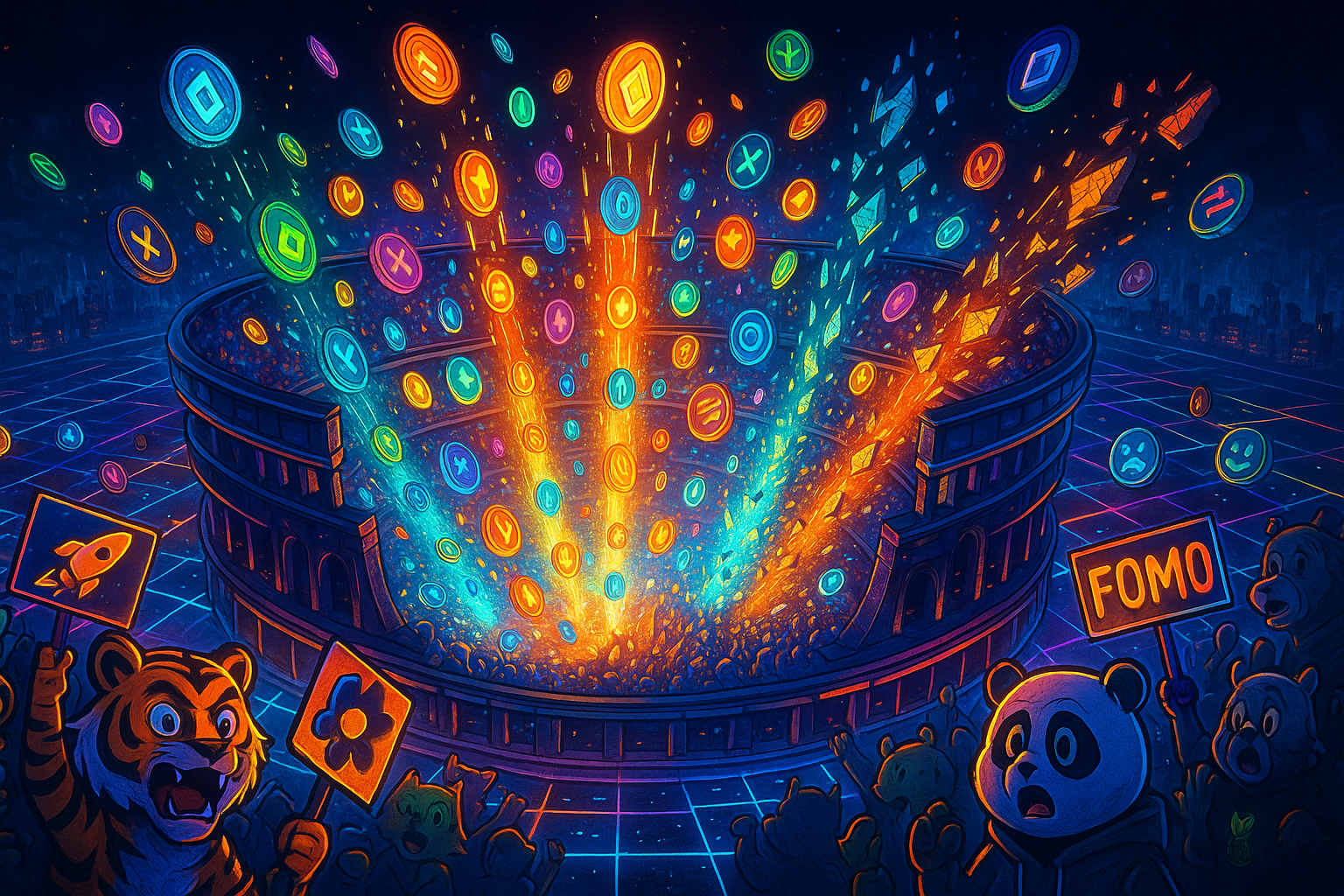How to Transfer SOL to Phantom Wallet
Move your Solana from the exchange to your wallet and get ready to buy Weedcoin
You’ve got SOL in your account — now it’s time to move it where it belongs: your Phantom wallet. This step is essential because only you can swap SOL for Weedcoin from a self-custody wallet like Phantom. Exchanges like Crypto.com and Coinbase can hold your tokens, but they can’t connect to decentralized tools like token swap platforms.
In this guide, we’ll show you exactly how to transfer your SOL from Crypto.com or Coinbase into your Phantom wallet, safely and easily.
Why Transfers Matter in Web3
In Web3, you are your own bank. That means your wallet isn’t just a storage space — it’s your launchpad. To use your SOL for swaps, purchases, or anything else, it has to live in your Phantom wallet, not on a centralized exchange.
Until you make this transfer, you won’t be able to buy Weedcoin — but don’t worry, it only takes a few minutes.
How to Find Your Phantom Wallet Address
- Open your Phantom wallet (on mobile or browser)
- Click or tap the
wallet name at the top
- Your wallet address will appear — it starts with
“21...”
- Click
“Copy” to copy it to your clipboard
This is your public address — you can share it freely to receive tokens. It’s like your crypto email address.
How to Send SOL from Crypto.com
- Open the Crypto.com app and tap
"Transfer"
- Select
“Withdraw” > “Crypto” > “External Wallet”
- Tap
“+ Add Wallet Address” and paste your Phantom address
- Choose
Solana (SOL) as the coin type
- Enter the amount you want to send
- Confirm the transfer and complete 2FA
The SOL should appear in your Phantom wallet in a few seconds to a few minutes.
How to Send SOL from Coinbase
- Open Coinbase and go to your
SOL portfolio
- Tap
“Send”
- Paste your
Phantom wallet address
- Enter the amount of SOL you want to send
- Confirm the transaction and authorize with 2FA
Once complete, check your Phantom wallet — your balance should update quickly. If not, give it 1–2 minutes and refresh.
Practical Tips
- Always double-check your wallet address before sending
- Send a small test transfer before moving large amounts
- Enable 2FA on all exchange accounts
- Never send SOL to a non-Solana wallet
- Bookmark Phantom for quick balance checks
Key Takeaways
- Your SOL must live in Phantom to buy Weedcoin
- Phantom gives you a public wallet address starting with “21…”
- Crypto.com and Coinbase both support withdrawals to Phantom
- Transfers are usually fast and low-fee on Solana
- Once in Phantom, your SOL is ready to swap
You're officially Web3-ready. With SOL in your Phantom wallet, you're now just one step away from buying Weedcoin and becoming part of the world’s dankest crypto movement.
Need help confirming a transfer or checking your balance? Email info@weedcoinog.com or ask the Weedcoin community — we’ve got your back.