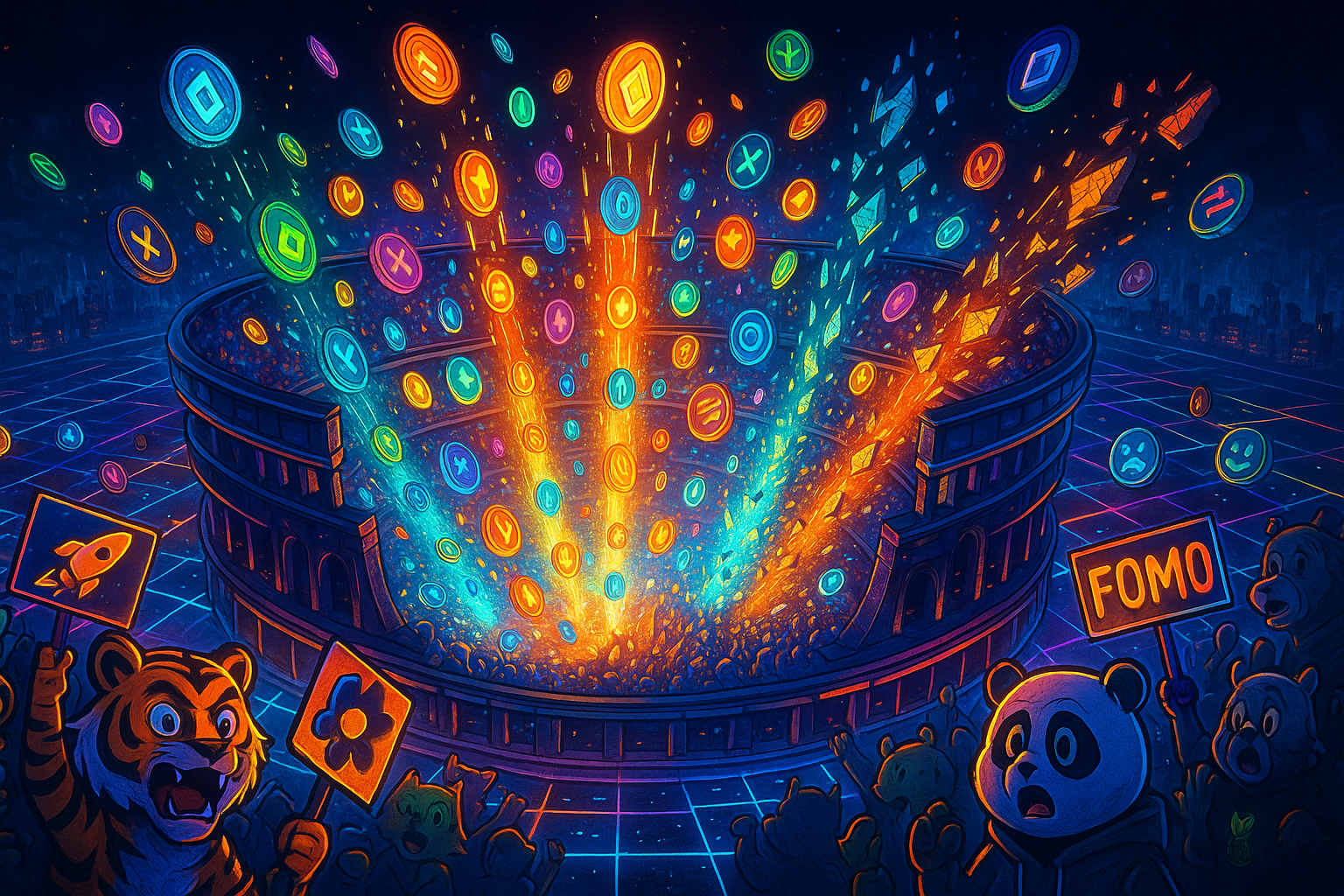How to Create a Phantom Wallet for Weedcoin
Your first step to buying Weedcoin and joining the Web3 cannabis revolution
Before you can buy Weedcoin, you’ll need a digital wallet. Not just any wallet — a Solana-compatible one that’s fast, free, and secure. Phantom is the gold standard. Whether you’re new to crypto or already dabbling in tokens, this guide walks you through setting up your Phantom wallet in under five minutes — with no tech headaches.
Once it's ready, this wallet will become your gateway to Weedcoin and everything Web3 has to offer.
What is a Phantom Wallet and Why You Need It
Phantom is a free, non-custodial crypto wallet designed for the Solana blockchain. It’s like a bank account — but without the bank. You control everything, and no one else can access your funds or freeze your assets.
To buy Weedcoin, you need a wallet that can hold Solana tokens and connect to decentralized exchanges. Phantom is beginner-friendly, highly secure, and works right in your browser or mobile phone.
This is the wallet you’ll use to store your SOL (Solana), swap for Weedcoin, and track your holdings.
Download Phantom on Mobile or Desktop
Getting started is simple. Phantom is available on desktop (as a browser extension) and mobile (as a standalone app):
- On Desktop:
Go to phantom.app and install the extension for Chrome, Brave, Firefox, or Edge. - On Mobile:
Search for Phantom Wallet in the App Store or Google Play. Make sure it's the official app by Phantom Technologies Inc.
Once installed, open it and select Create New Wallet.
Secure Your Secret Recovery Phrase
This part is critical. Phantom will give you a secret recovery phrase — 12 random words. This is the only way to restore access to your wallet if you ever lose your device or forget your password.
Write it down (on paper), store it offline, and never share it with anyone — not even “support.” If someone has your phrase, they can steal your funds.
Pro tip: Keep two copies in different secure locations.
Set a Password and Complete Setup
Once you’ve saved your recovery phrase, Phantom will ask you to set a password (for local device access). Do that, confirm your choices, and you’re done.
Your wallet is now live, and Phantom will show you your Solana address — a long string starting with “21...” That’s the address you’ll use to receive SOL, swap for Weedcoin, and more.
You now officially have a Web3-ready wallet.
Practical Tips
Always double-check you're on phantom.app before entering info
Use a strong, unique password for the wallet app
Never store your seed phrase in an email or cloud service
Bookmark your wallet once created so you never lose access
Send yourself a test transaction before doing any swaps
Key Takeaways
Phantom is the wallet used to buy and hold Weedcoin
Setup takes just a few minutes on mobile or desktop
You’ll receive a Solana wallet address starting with “21…”
Your recovery phrase is your lifeline — never lose it
This wallet connects to exchanges and powers all Weedcoin activity
Creating a Phantom wallet is the first key to unlocking the full Weedcoin experience. It’s simple, secure, and the only thing standing between you and your first crypto cannabis token. With your wallet ready, you’re now set for the next step: buying Solana (SOL) to fund your purchase.
Got setup questions? Reach out anytime at info@weedcoinog.com or join our community on X and Telegram.